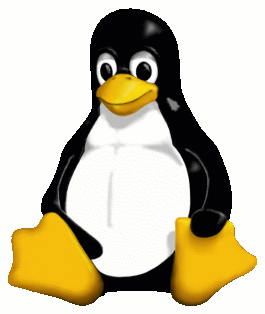
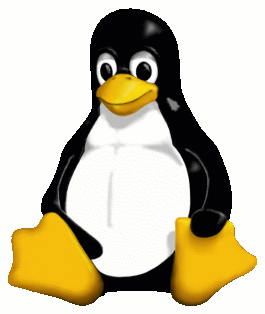
Johannes Franken
<jfranken@jfranken.de>
| Caution: Please note: This document is available in german only. An english translation for this document is in progress |

Figure: LAMP-Architektur

Figure: MySQL-Server
| More about "RDBMS": siehe http://de.wikipedia.org/wiki/Relationale_Datenbank |
| More about Datenbank-Normalisierung: Beispiele auf http://de.wikipedia.org/wiki/Normalisierung_%28Datenbank%29 |
$ mysql -uroot -p mysql> drop database test; Query OK, 1 row affected (0.01 sec) mysql> create database test; Query OK, 1 row affected (0.00 sec) mysql> exit |
$ mysql -uroot -p mysql> grant select,insert,update,delete,drop,alter,create on test.* to 'testuser'@'localhost' identified by 'testpw'; Query OK, 0 rows affected (0.00 sec) mysql> revoke alter on test.* from 'testuser'@'localhost'; Query OK, 0 rows affected (0.00 sec) mysql> exit |
$ mysql -utestuser -ptestpw Welcome to the MySQL monitor. Commands end with ; or \g. Your MySQL connection id is 14374 to server version: 4.1.12 Type 'help;' or '\h' for help. Type '\c' to clear the buffer. mysql> show databases; +----------+ | Database | +----------+ | test | +----------+ 1 row in set (0.00 sec) mysql> use test Reading table information for completion of table and column names You can turn off this feature to get a quicker startup with -A |
mysql> create table tab1 (id int, vorname char(30), nachname char(30) ); Query OK, 0 rows affected (0.00 sec) |
mysql> drop table tab1; Query OK, 0 rows affected (0.00 sec) |
mysql> show tables; +----------------+ | Tables_in_test | +----------------+ | tab1 | +----------------+ 1 row in set (0.00 sec) mysql> describe tab1; +----------+----------+------+-----+---------+-------+ | Field | Type | Null | Key | Default | Extra | +----------+----------+------+-----+---------+-------+ | id | int(11) | YES | | NULL | | | vorname | char(30) | YES | | NULL | | | nachname | char(30) | YES | | NULL | | +----------+----------+------+-----+---------+-------+ 3 rows in set (0.00 sec) |
mysql> insert into tab1 (id,nachname,vorname) values (1,'Mueller','Hans'), (2,'Meier','Gudrun'); Query OK, 2 rows affected (0.00 sec) Records: 2 Duplicates: 0 Warnings: 0 |
mysql> select * from tab1; +------+---------+----------+ | id | vorname | nachname | +------+---------+----------+ | 1 | Hans | Mueller | | 2 | Gudrun | Meier | +------+---------+----------+ 2 rows in set (0.00 sec) mysql> select nachname from tab1 where vorname='Hans'; +----------+ | nachname | +----------+ | Mueller | +----------+ 1 row in set (0.00 sec) |
mysql> update tab1 set nachname='Meier-Schulze' where vorname='Gudrun' and nachname='Meier'; Query OK, 1 row affected (0.00 sec) Rows matched: 1 Changed: 1 Warnings: 0 |
mysql> delete from tab1 where vorname='Alfons' and nachname='Schubert'; Query OK, 0 rows affected (0.00 sec) mysql> delete from tab1 where id=3; Query OK, 0 rows affected (0.00 sec) mysql> truncate table tab1; Query OK, 0 rows affected (0.00 sec) |
Berechtigungen auf

Figure: HTML-Quelltext
Das Standardwerk gibt es kostenlos unter http://de.selfhtml.org/
The first webserver ("W3 demon") was developed by Tim Berners-Lee in 1989. Today, there are hundreds of implementations, which differ in their
| More about: see
|

Figure: HTTP Beispiel

Figure: HTTP Beispiel

Figure: Proxyserver
| More about "Apache": A short overview on the apache webserver is available at Wikipedia and Apache Foundation. |
| More about "Apache-Konfiguration": siehe Debian/Apache HowTo |

Figure: CGI-Skript

Figure: VirtualHost Definition

Figure: Includes